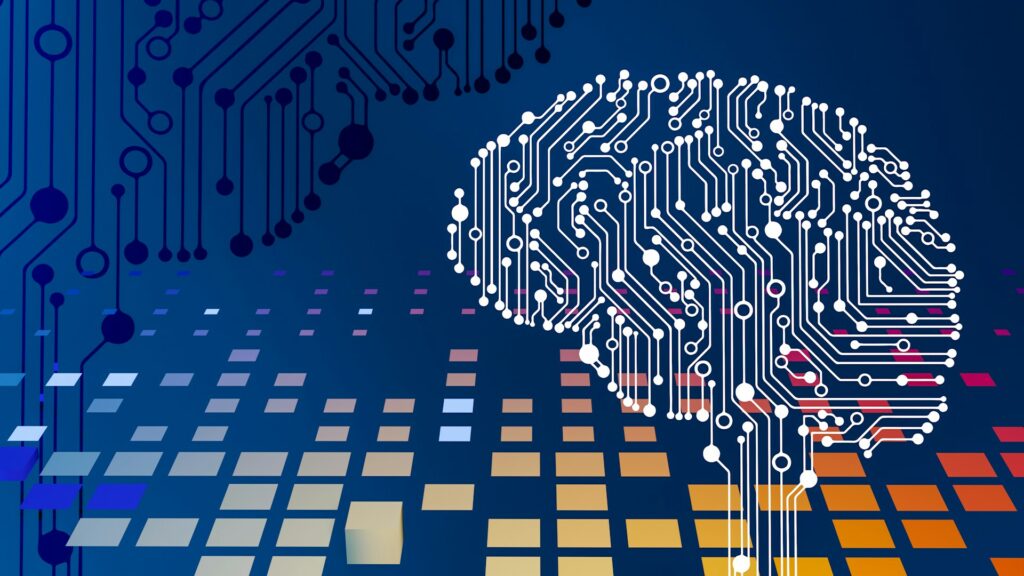Benefits of AI-Powered Voice Assistant for Aging Adults
go.ncsu.edu/readext?993112
en Español / em Português
El inglés es el idioma de control de esta página. En la medida en que haya algún conflicto entre la traducción al inglés y la traducción, el inglés prevalece.
Al hacer clic en el enlace de traducción se activa un servicio de traducción gratuito para convertir la página al español. Al igual que con cualquier traducción por Internet, la conversión no es sensible al contexto y puede que no traduzca el texto en su significado original. NC State Extension no garantiza la exactitud del texto traducido. Por favor, tenga en cuenta que algunas aplicaciones y/o servicios pueden no funcionar como se espera cuando se traducen.
Português
Inglês é o idioma de controle desta página. Na medida que haja algum conflito entre o texto original em Inglês e a tradução, o Inglês prevalece.
Ao clicar no link de tradução, um serviço gratuito de tradução será ativado para converter a página para o Português. Como em qualquer tradução pela internet, a conversão não é sensivel ao contexto e pode não ocorrer a tradução para o significado orginal. O serviço de Extensão da Carolina do Norte (NC State Extension) não garante a exatidão do texto traduzido. Por favor, observe que algumas funções ou serviços podem não funcionar como esperado após a tradução.
English
English is the controlling language of this page. To the extent there is any conflict between the English text and the translation, English controls.
Clicking on the translation link activates a free translation service to convert the page to Spanish. As with any Internet translation, the conversion is not context-sensitive and may not translate the text to its original meaning. NC State Extension does not guarantee the accuracy of the translated text. Please note that some applications and/or services may not function as expected when translated.
Collapse ▲If you have ever used Siri, Google Assistant, or Alexa, you understand the convenience of AI-powered voice assistant systems. But have you ever considered how these powerful systems can make life safer and easier for an aging adult? Voice assistant systems like Amazon’s Alexa or Google’s Google Assistant offer potential life-saving services such as medication reminders, emergency hands-free phone calls, and more.
But first, how do these systems work?
What is an AI Voice Assistant System?
The three most popular voice assistant systems today are Amazon’s Alexa, Google’s Google Assistant, and Apple’s Siri.
Of the three, Google Assistant is generally considered the most powerful in terms of information access, because it connects to the Google search engine directly. Alexa has the advantage of linking directly to your Amazon account, which allows it to track your packages, order groceries directly from Amazon Fresh, and more. Apple’s Siri is the voice recognition tool of choice for anyone using an iPhone or iPad, but it is only compatible with Apple devices such as the pricey HomePod speaker.
So, how does the voice assistant operate?
In many ways, AI voice assistants (also sometimes called AI virtual assistants) act like a human interface that allows you to control computer programs without using a coding language like Python or Swift.
To operate a voice assistant, you start with a wake word, which is an activation code. For Alexa, you have to say the word “Alexa” to alert the voice assistant to your request. For Google, you say “Hey, Google.”
After this, the device will record the words you say out loud. It also maps your speech patterns and recognizes the way you talk to translate your spoken request and provide an answer.
Google Assistant can answer a more complex question that contains multiple queries, while Alexa does best with simple, direct queries. For example, if you say, “Hey Google, tell me today’s weather and does a navy jacket look good with black pants,” Google will respond with the weather forecast and fashion advice. You would need to ask each question separately to get the same result from Alexa.
Next, your device sends the recorded audio to the cloud. Many people simply mean “the internet” when they refer to the cloud. Technically, “the cloud” refers to a group of servers that operate globally to store and manage data. You can find out more about how the cloud works in this article from Microsoft.
Then the propriety Voice Recognition and Natural Language Processing systems owned by the company (such as Amazon or Google) interpret the audio recording, and turn it into a text command like “turn on the lights.” You can find out more about how natural language processing works in this article from Harvard Business Law.
Finally, the voice assistant may also outsource your command to a search engine to get an answer if you ask a question, such as “What is the weather today” or “How do I cook a turkey.”
10 Ways AI Voice Assistants Can Help Aging Adults
Siri, Alexa, and Google Assistant can do many things to keep aging adults safe in their homes.
- These systems allow an aging adult to get help from a distance and in a hands-free manner. If you fall in the kitchen and your smartphone is out in the living room, you can say, “Hey Google, call 911!” and the speaker will place the call for you.
- Plus, you can set up Alexa or Google Assistant to require that you check in at certain points of the day. If you do not check-in, the system will send an emergency alert to people you preselect as your buddies or family. This can take the place of less trustworthy systems like an emergency alert button, which you have to be conscious to press.
- Both Google Assistant and Alexa can also place regular outgoing calls for an aging adult. This can be helpful in a situation where the aging adult lacks mobility or struggles to operate a touchscreen phone.
- Voice assistants like Google and Alexa can also keep an aging adult safe by providing medication reminders. This is a great tool for someone who has trouble remembering everyday tasks.
- Likewise, a voice assistant can remind you about upcoming doctor appointments. You can even tell the assistant to remind you the day before and the morning of, in case you worry about forgetting during the night.
- If you expand the voice assistant system into a smart home by connecting your Alexa or Google Nest with other areas of the home, such as the thermostat, TV, light fixtures, and appliances, you can make everyday tasks much easier for an aging adult. Does your parent or grandparent struggle to operate a TV remote clogged with 57 different buttons? If you pair a Firestick with the Alexa app, your aging loved one can simply say, “Alexa, turn on the TV,” and use voice commands to navigate to their favorite program.
- You can enable both Alexa and Google Assistant to act as a noisy burglar deterrent, too. The speaker will issue a series of sounds to discourage a potential burglar from entering your home.
- Adding a Ring or smart doorbell with a camera to your home also provides safety because it allows you to check on the entry to your home from anywhere using the Alexa or Google Home apps. You can even speak through these doorbells, allowing you to safely interact with someone without opening the door.
- Voice assistant programs make tasks like shopping much easier and potentially safer, too. You can ask Alexa or Google to save a shopping list for you. This way, you will not forget the oranges you wanted by the time you arrive at the store! Alternatively, you can also shop online directly using the voice assistant, avoiding the risk of going out in public.
- A voice assistant system can also make the day go by faster for an aging adult. You can set up your app to play audio books or to sync with a popular news service app to read you the news headlines every morning.
What You Need to Set up an AI Voice Assistant in Your Home
At the bare minimum, you need a speaker and a device that runs the app powering the speaker to set up an AI voice assistant in your home. You also need internet service in your home for these devices to function.
The two most popular speaker-and-app systems are Amazon’s Echo speakers which host the Alexa voice assistant system and run using the Alexa app, and Google’s Nest speaker system which uses both the Google Assistant and/or the Google Home app.
To set up the system, you need an account with the appropriate company (an Amazon account to use the Alexa app, and a Google account to use the Google Assistant app).
You can also use these apps and your speaker to control many other functions in your home. If you purchase smart outlets, you can use your voice assistant to control many areas of your home, such as turning lights or appliances on or off, or even running appliances like your oven on a timer.
Potential Risks of Using an AI Voice Assistant
As with any technology, AI voice assistants come with potential risks as well as their many benefits. The biggest risk associated with using an AI voice assistant like Alexa or Google Assistant is that these systems record your conversation and store the collected audio in the cloud.
In fact, the devices never turn off and will record even when you may not think you are currently using the speaker! (Though both Amazon Echo speakers and Google Nest speakers do have a button that allows you to manually turn off the microphone, which precludes any recording).
You may not notice it in the small print as you set up your account, but you almost always have to sign away your privacy rights when you begin using your voice assistant speaker, meaning that the company that owns the voice assistant program now owns all the recordings collected by the program.
However, you can delete these recordings by logging into your Amazon or Google settings if you do not like the idea of your voice recordings existing in the cloud–though this can impact how well the voice recognition system understands and responds to your voice over time.
You can find out more about how to delete Alexa recordings here, and Google Assistant recordings here.
Why is there a risk in a company storing your recorded conversations? Well, there is a certain amount of risk that this corporate-owned data could be hacked. But usually, the risk is more that the company can sell this information to a third party. This is why you may notice targeted ads trying to sell you ice cream after you casually mentioned that a popsicle would taste good!
There is also some danger that hackers could use AI to replicate your voice and use the fake voice to hack into your phone or other devices. To do this, bad operators would need to get hold of a recording of your voice. This is one reason you should never answer a phone call from a number you do not recognize, because the person on the other end may want to record your voice for bad reasons. If you want to learn more about protecting yourself from scams, check out this helpful advice from the North Carolina Department of Public Safety.
It is also worth noting that setting up an Alexa or Google Assistant in your home does require some tech skill and might seem confusing to someone unused to operating computers or technology. This is a downside to upgrading your home into a smart home as an aging adult unless you feel confident in your ability to operate the app that controls the system or have a loved one who can assist you.
Is an AI-Powered Voice Assistant Right For You?
Whether or not Alexa or Google Assistant is a good fit for your life is your choice–at least for now. With advances in technology, companies and public places like banks or grocery stores may start using similar programs in the future. But for now, you can decide if the advantages of having a helpful voice in your home outweigh the risks of potential privacy concerns.